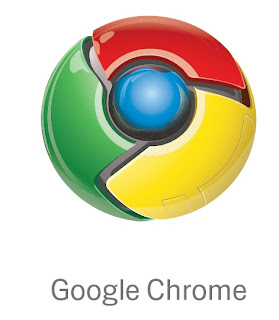
Google chrome is Defaultly installed in your system at a predefined location where you cant get easily and slowly slowly it uses the memory for storing the cache and history and some people dont want to use the memory of that location such as my documents.
If you want your google chrome to be installed at some other different location like D: drive etc but not at the default Application data i.e.
C:\Documents and Settings\Administrator\Local Settings\Application Data\Google
Go to the above Location and then Cut the folder Chrome and paste it where ever you want to.
Do this when your browser is closed other some error will be displayed.
While Transfering the data it will show at warning that if you move these files then some programs might not work. Dont worry about this error and continue the process.
Finally the Chrome is moved and You can Run it by double clicking the icon named Chrome in the application folder!!!!



No comments:
Post a Comment
Please Mention your Name and Email Address.